5 Tools, so You See More Progress in Learning Web Development
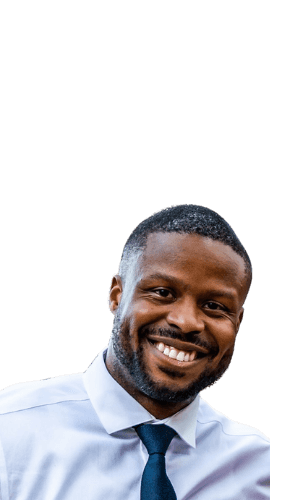
Antonio Thomas /
5 min read
When you set out to start learning web development, it can be overwhelming. You might ask yourself a few questioning:
- Is it possible to learn on your own
- Where should you start
- Backend or front-end development
Google "how to learn web development," and the number of results can become terrifying.
Or worst, you decided to enroll in the first result (an Ad) from whatever bootcamp or course outbid the field.
That would be a mistake!
That's not to say that said bootcamp or course wouldn't be a good choice, but you want to consider your options. Also, base Your decision on the learning environment best suited for you.
Don't choose the first resource you see without having a plan.
Start with a small list of resources to see more progress in learning web development.
Start With a Shortlist to Learn Web Development
We've established there's no shortage of resources out there. It may not be encouraging if we can't decide on the "best" options. Starting with a shortlist of core resources can prevent this.
Starting with this limited list will prevent bouncing between resources, streamlining your progress.
In my experience, learning web development isn't a linear process. Yes, there are a core set of skills needed to become a web developer. But we handle information in different ways. Streamlining your path as much as possible at the beginning can limit straying.
How do You Start Forming Your List?
- Find what kind of web development appeals most to you, being a front-end developer or back-end developer.
- Research skill requirements of each role.
- Take your list of needed skills and look for courses or resources to learn those techniques.
Why freeCodeCamp Should be First on Your List
freeCodeCamp is popular in the web development community. It labels itself as "a nonprofit community that helps you learn to code by building projects."
The program consists of interactive topic-based modules—each one starting with the basics.
Want to learn front-end development? The Responsive Web Design Certification is a great place to start. The module begins with the basics of HTML and HTML5 and works through CSS.
The program shines through its certification system. freeCodeCamp is not the first online learning platform to grant certificates. Completing project challenges earn the certificates at the end of each module. There's no substitution for building your projects; more on that later.
The last perk of the program it's free, which allows you to dip your toe in the water and see if web development is for you. Not all free resources are helpful, so with freeCodeCamp, you get the best of both worlds:
- An organized interactive learning environment with many other features.
- A low-cost investment.
freeCodeCamp is perfect if you prefer a more structured learning approach.
Getting started is simple; you'll need a Google, Github, or email account.
Check out freeCodeCamp
Best Udemy Web Development Courses to Get You Started
Udemy is an online course platform that allows you to find a course on almost any topic. They site their course total at 155,000—talk about options!
It isn't a web development platform. Narrow your options by searching a topic, like React or Next.js. Many articles discuss Udemy with mixed opinions, but it's proven helpful to me.
There is a monetary investment with Udemy courses, but they have specials often. During these flash sales, you can find a course average of $9–$15.
There are many courses on Udemy, but not all will suit your needs. You can sort your search results by different categories like rating or cost. Udemy's default sort will be by relevant courses, with the bestseller listed first.
Courses I Recommend
- The Web Developer Bootcamp 2021: Colt Steele
- The Complete 2021 Web Development Bootcamp: Dr. Angela Yu
- React - The Complete Guide (incl Hooks, React Router, Redux): Academind by Maximilian Schwarzmuller
Use YouTube for Quick Visual Learning
If you are a visual learning YouTube is an excellent follow-up to Udemy courses. Building a project without instruction is the best thing to do after. Chances are, you'll need different solutions than your instructor covered. YouTube is an excellent platform to find those answers.
A word of caution. YouTube is full of tutorials, and there's a lot to learn from them, making it easy to get trapped in "tutorial hell." Tutorial hell is the infinite loop of tutorial after tutorial—it stinks, trust me, I know.
A tip to avoid the loop; build a similar project after the tutorial. Also, try pausing the video and solving the next step before the instructor.
YouTube is a social platform, and almost anyone can post a video. Be sure to cross-reference the information you find.
A couple of channels I find myself coming back to
Be Efficient With Google and Stack Overflow
As your journey continues, you'll start building projects. At some point, you will encounter an error message, bringing your development server to a halt.
Don't panic; Google or Stack Overflow has you covered. You can find the solution to all your worries by copy and pasting your error message. If you encountered the error, another web developer has.
Using Google well is a skill that every web developer will need at some point in their career.
A lot of the answers you find with be on Stack Overflow. It's a collaborative online platform with a question-and-answer structure. It allows developers to post and answer questions.
There are efficient ways to use Google and Stack Overflow, saving you time in the long run.
Tips for Effective practices
- Google broad portions of an error message. Exclude and specifics to your project like file names.
- Placing quotation marks around phrases informs Google to include them in the results.
- Be sure not to copy and paste answers from Stack Overflow without understanding the code.
- Read through the answers and make adjustments that fit your specific project. I recommend typing the solution. The more you code you write, the better.
There's no Substitution for Building Projects
All the tools listed are great, and they all have advantages. But the fastest way to see more progress in learning web development is writing code. That means planning and building projects.
I know what you're thinking. When you follow tutorials or courses, you build projects. Yes, but the instructor has found solutions to the problems you would encounter. They often show you the errors you would have encounter. Or sometimes errors they've solved don't even appear in the course.
Building projects from scratch will give you practice searching for solutions to errors. Searching for these solutions will help sharpen your skills as a web developer.
Following tutorials with projects is the best way to solidify the information.
Take Your Web Development Skills to The Next Level
We all start somewhere. There are many tools other than the ones listed above, like bootcamps.
When I started learning front-end web development, I was all over the place. If I had started with a shortlist, I could have increased my progress and gotten this post to you sooner. Right on time, I'm sure.
There's no better time than now to get started. See if one of the tools above will get you started on the right track.
Before You Go...
Subscribe for access to new posts and emails about web development.
Share it on Twitter